Hotfix Release Process
2 minute read
What is a hotfix?
intelliHR uses hotfixes to deploy code changes outside of the normal release process.
What determines that a hotfix is required?
Criteria for a hotfix:
- previously unknown bug or defect interfering with service
- no workaround available
- considered P2 level severity or above
- requirement to enable business critical customer graduation or partnership milestone
- anything deemed to be significantly detrimental to platform security, or data security
- change of minimal development work (for example, measurable in hours)
If a fix does not meet these criteria, another mitigation strategy might be required. This might be a hotfix of a different approach (for example, disabling a feature or page).
Who approves or prompts a hotfix?
Hotfixes are only approved by the Senior QA Engineer, a Principal Engineer or a Board Executive. Anyone may request a hotfix from these representatives.
How do you make the MR for a hotfix?
- Ensure GitLab issue exists in relevant repository defining the problem
- Start a branch from
mainand MR, named with that issue number (for example,2324-add-cutoffdate-to-return-from-pulse-graphql-type-and-revise-spa-accordingly). The GitLab interface will do this automatically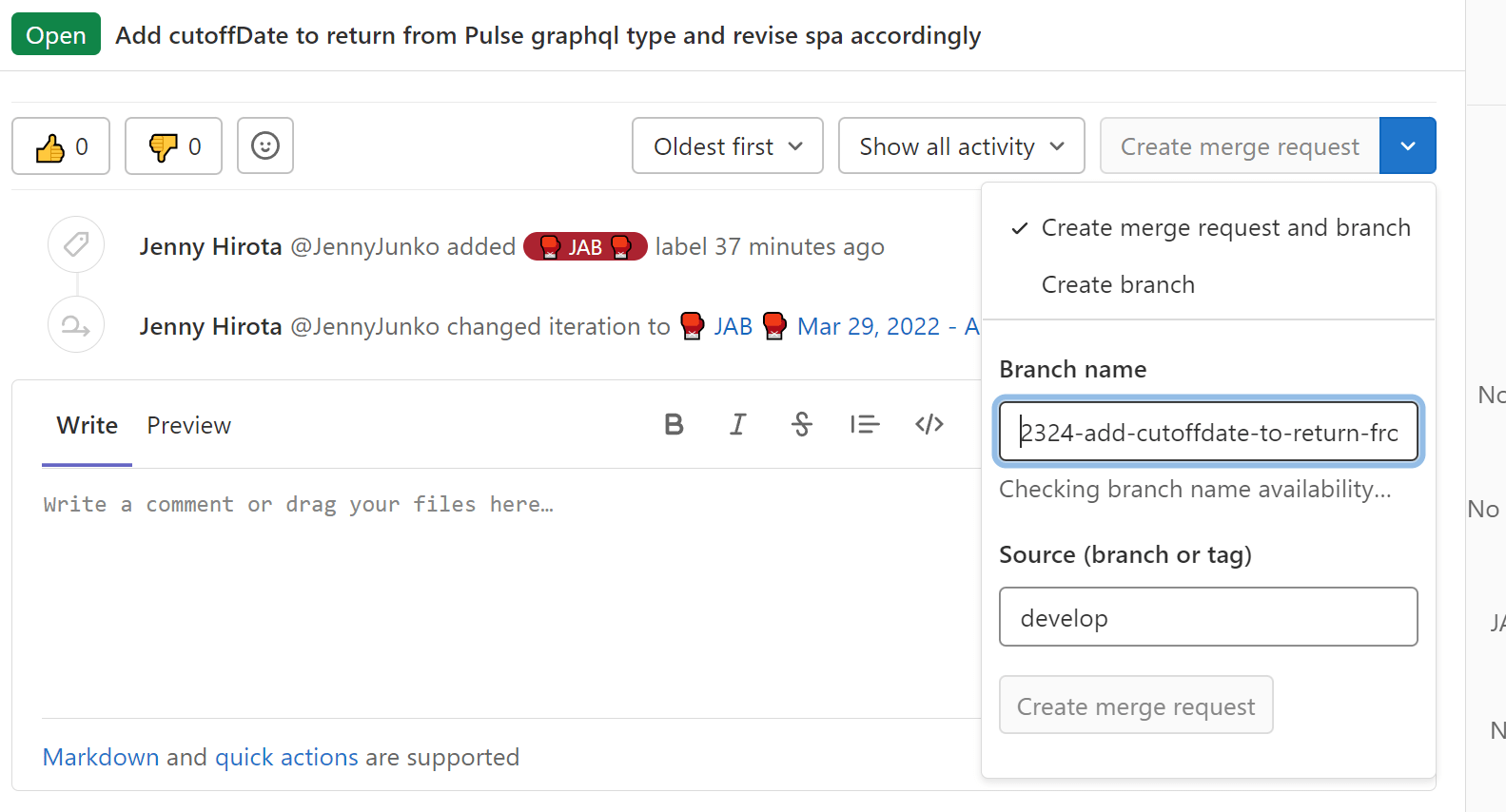
- Make changes to codebase
- Commit changes and push back to GitLab
- MR is reviewed and merged by peers and/or stakeholders
- Change will be auto-deployed to
developenvironment - Manually test issue on develop environment. Ensure your testing conditions on
developenvironment are fit for purpose - Once confirmed, request hotfix for this MR with
@topic-hotfixmention in #tech-ihr-hotfix channel
How do you deploy a hotfix (and who should be informed)?
- Hotfix approvers will create a hotfix MR intellibot commands
- The new hotfix branch will be pushed to UAT by hotfix approver via intellibot commands
- Test fix is correct on UAT with stakeholders
- Ask Hotfix approver to merge change into production via intellibot commands
- Communicate with stakeholders, CS or AM representatives for testing on production
Congratulations! The hotfix is on it’s way to production
Please Node: The code may need to be manually merged back into main after this process. Depending on the nature of the fix and the approach taken by the Hotfix team.